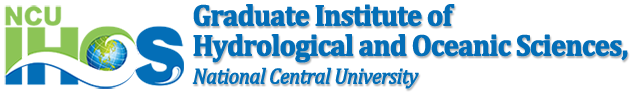Website Accessibility Design (Access Key)
This website is designed in accordance with the "Web Accessibility Guidelines," following standards for accessible web design. It includes features such as breadcrumb navigation (:::) for screen readers, a site navigator, and keyboard shortcuts (Access Key). The website's main content is divided into four main sections:
1) Top Navigation Links
2) Functional Area on the Right Side
3) Main Content
4) Footer Information
Below are instructions for using keyboard shortcuts (Access Key, also referred to as quick keys) on this website:
Alt+U:Navigates to the top-level secondary menu, moving to the uppermost items on the webpage.
Alt+C:Moves to the main content display area, focusing on the primary content of the webpage.
Alt+R:Navigates to the functional area on the right side of the homepage, moving to the quick links and quick search section.
Alt+B:Navigates to the footer section, moving to the bottom of the homepage.
Note: If you are using Firefox, the shortcut key method is Shift+Alt+(shortcut key letter).
Site Map
1-1 . Seminar
1-2 . in IHOS
2 . Introduction
2-1 . Overview
2-2 . Faculty
2-3 . Research Groups
3 . Admission
3-1 . Director Words
3-2 . Scholarship
3-3 . Graduate Results
4 . Course
4-1 . Curriculum
4-2 . Curriculum Map
4-3 . Course Schedule
4-4 . Seminar
4-5 . Journal Study
5 . Regulations (Student)
6 . Forms & Downloads